I FINALLY MADE A FEW SIMPLE BUTTONS FOR MY BLOG!!! They are located in my left sidebar, feel free to take one to display on your blog! I plan to make more, and will make a page dedicated to my buttons, with a tutorial on how to make buttons. Here are the 2 I've made so far!
How To Make Blog Buttons:
- Pick a picture you want to use. It doesn't matter what picture you use, but you'll need to crop, and resize to measure 150 pixels wide. This measurement is so that the button fits in a typical blog's sidebar, without getting cut off. You can do all of this on photobucket for free.
- Add text. You will probably want to display your blog name in the button. You don't have to, but it gives people an idea of what blog their clicking on. Once again, this is super simple and free to do on photobucket.
- Create sidebar area for your button. You'll need to create 'Text' gadget/widget for your button.
- HTML for your button. Once you decide where you're going to display your button for followers to grab, Copy the following URL to place in the text area of your gadget. Be sure to replace 'yourblogURL' with your blog URL, and yourdirectlinkURL' with the direct URL of your image.
<a border="0" href="yourblogURL" target="_blank"><img src="yourimagedirectlinkURL"/></a>
The following is how you find the direct URL of your image from photobucket:
Now you gotta make a text are for your button. You can do this in the same text gadget your image is in. Just paste the following code a few lines below your picture:
<textarea rows="4" cols="16">
Paste the same HTML code you used for your picture, in step 4, and finish with
</textarea>
Click save, and that's pretty much all there is to it! I'd be happy to answer any questions you may have, and I will be making more buttons soon! Thanks!

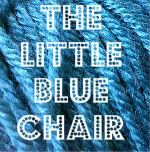

No comments:
Post a Comment